- 3-2-1: Notion!
- Posts
- 3-2-1: Notion Moodboard, Google Forms to Notion, & Notion Bullet Journal Template
3-2-1: Notion Moodboard, Google Forms to Notion, & Notion Bullet Journal Template
Notion mood board, Search in database properties, Notion global search shortcut, Google Forms to Notion Integration, Notion Bullet Journal Template, & Notion 1.0 vs Notion AI.
3-2-1: Notion!
The weekly newsletter that keeps you up to date with Notion’s latest features, tips, tutorials, & resources.
→ My Notion templates: ramesquinerie.com/templates
→ You can find my services, blog & more on my website: ramesquinerie.com
Hey — it's Rames
Last week felt like a holiday. I took things lightly, did not follow any schedule, allowed myself to read for hours, and I even took a day off. It was awesome.
I often forget that I’m allowed to do these things. I have no employer, but the pressure to succeed makes it difficult to give myself a break.
Routines are great for building good habits. Going off-routine is awesome because it gives you space to think.
And before we begin... This week's sponsor...
WebStreet is the first platform to offer accredited investors passive ownership of cash flowing online businesses.
How? They acquire high-growth businesses like Micro-Saas, and Amazon FBA at low multiples giving investors an asymmetric bet to the upside.
So while real estate bubbles are popping and the stock market is looking shaky, WebStreet is on track to deliver over 20% IRR to its investors.
Find out why investors are buzzing about their newest round here.
👉 Want to get in front of 4,6k Notion users? Book your spot here.
3 Tips
1/ Notion Mood Board

There are many reasons why I love the Gallery view. One of these reasons, which is unique to this view, is that you can hide the title property.
It's not really useful in most cases, unless you are trying to create a mood board or a photo album.
All you have to do is go to your database settings → properties → hide all.
2/ Search in database properties
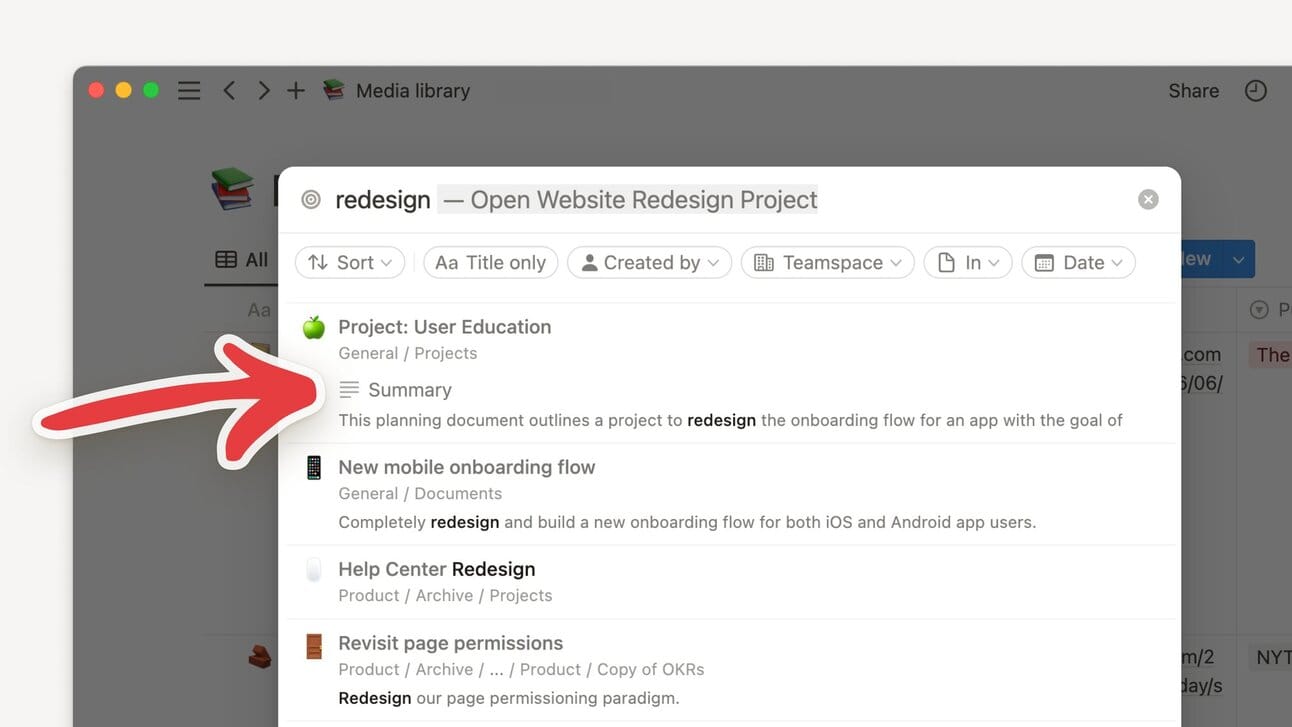
Source: Notion on Twitter
Small but significant update for those of you using Notion’s global search: text in database properties is now indexed and will appear in search results.
3/ Notion global search shortcut
I already mentioned in a previous newsletter that you can now perform a global search in Notion from anywhere on your laptop. What I forgot to tell you is that it comes with a new keyboard shortcut.
Press ⌘/ctrl + shift + K, and let the magic happen.
PS: It also allows you to use Notion Q&A, making your search even more powerful.
2 Resources
1/ Google Forms to Notion Integration

While there are many new form builder tools that integrate with Notion, such as Tally or Noteforms, Google Forms is still widely used because it's quite easy to set up, it’s part of Google’s suite of tools, and it also enables you to record all answers in a Google Sheet.
But if you want your answers to be recorded in a Notion database, there's no one-click option for that.
So I wrote a short and easy tutorial to help you learn how to automate your form submissions to Notion using Make. It's easy to set up — you just need to make sure of a few things, which I detailed in the blog post.
2/ Notion Bullet Journal Template

Source: Josh Redd on Youtube
For those of you who have been following this newsletter for a while, you might remember me mentioning the Perspectives Method, a framework for building and organizing pages in Notion. Created by Josh Redd, it enables you to get rid of Notion's sidebar and use a new in-app navigation bar that allows you to access all your pages at once, per applications.
Well, Josh Redd is back with a new video, which is as good as its first one. It's called the Perspectives Journal, and using the Perspectives Method, he has recreated the famous Bullet Journal in a digital format.
The video comes with a (paid) template, also called Perspectives Journal, which uses a daily page system.
The daily page is the bread and butter of the Perspectives Journal. No need to jump around dashboards, find a quick capture button, or fill out database properties to make sure things show up in the right spot. One page. It’s that simple. Take life one day at a time and trust the system. You’ll not only be better organized, you’ll feel better organized.
Readers of 3-2-1: Notion!, enjoy a 50% discount on the template using the code 321JOURNAL, which makes it only $12.5 (yes — the price of a cheap meal).
1 Tweek: Tweet of the Week
Notion 1.0 was built by our founders in Kyoto, coding in their underwear.
Notion AI was built in their hotel room at a team offsite.
You know the product well. Now here’s the story behind it: notion.so/blog/behind-th…
— Notion (@NotionHQ)
5:44 PM • Nov 30, 2023
Rames Quinerie
aaaa
What did you think about this newsletter? |


Reply